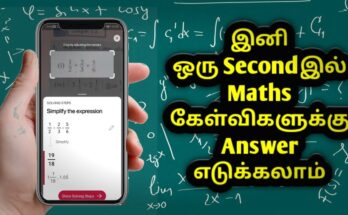Save ChargMobile devices and tablets are designed to run multiple apps simultaneously to allow for a seamless user experience. However, as time goes by, these running apps tend to hog resources, causing devices to slow down, battery life to dwindle, and overall performance to degrade. While most smartphones come equipped with native tools to manage apps, they often fall short when it comes to effectively closing background processes. This is where KillApp steps in, a third-party tool created to help users close running apps with precision and efficiency.
In this article, we will explore what KillApp is, how it works, and why closing running apps is essential for maintaining your device’s health. Whether you’re dealing with slowdowns, overheating, or low battery life, KillApp can be a game changer.
Understanding KillApp
At its core, KillApp is an app designed to automatically close running apps in the background, freeing up system resources. It is particularly useful for Android users but is also compatible with a range of other devices. What sets KillApp apart from many built-in task managers is its ability to target apps that consume memory, CPU, and battery life without requiring constant user interaction.
The application functions by identifying background processes that are consuming too much memory or battery. By terminating these processes, it gives your device a much-needed breather, allowing for improved performance and longevity.
The Importance of Closing Running Apps
While mobile operating systems are engineered to multitask, running multiple apps in the background can cause noticeable slowdowns, especially on older or budget-friendly devices. These running apps silently consume RAM, CPU, and even battery power. In addition to the immediate effects of slowing down your phone, prolonged running of apps in the background can also wear down your battery health over time.
For instance, social media apps that constantly refresh in the background or games that don’t fully exit after you close them can be particularly draining. Using a tool like KillApp to close running apps can prevent these issues from spiraling out of control. Not only does it clear up memory, but it also stops these apps from using data and draining your battery life, making it easier for you to focus on essential tasks without interruptions.
How KillApp Works to Close Running Apps
KillApp operates by scanning your device for any apps running in the background. It then cross-references these apps against the CPU and memory usage to identify which ones are consuming the most resources. Once it has a list, KillApp gives you the option to close all running apps at once, or you can manually select which apps to terminate.
The process is streamlined, ensuring that KillApp only closes apps that don’t impact your device’s performance negatively. For instance, crucial system apps are usually left untouched to ensure that your device doesn’t experience any crashes or malfunctions.Additionally, KillApp comes with a widget feature, which means you can close apps directly from your home screen without needing to open the app itself.
KillApp vs. Native App Management Tools
It’s natural to wonder why you need a third-party app like KillApp when most devices come equipped with task managers. While native task managers can close apps, they are often not as comprehensive or customizable as KillApp. For example, native tools might leave some apps running in the background even after they are closed manually. Additionally, they typically lack automation features, requiring you to intervene every time you want to free up resources.
KillApp, on the other hand, offers advanced options, such as scheduling automatic closures, selecting which apps should remain open, and allowing for more detailed control over which processes are terminated. These features provide users with more control over their device’s performance and help maintain the system’s overall health.